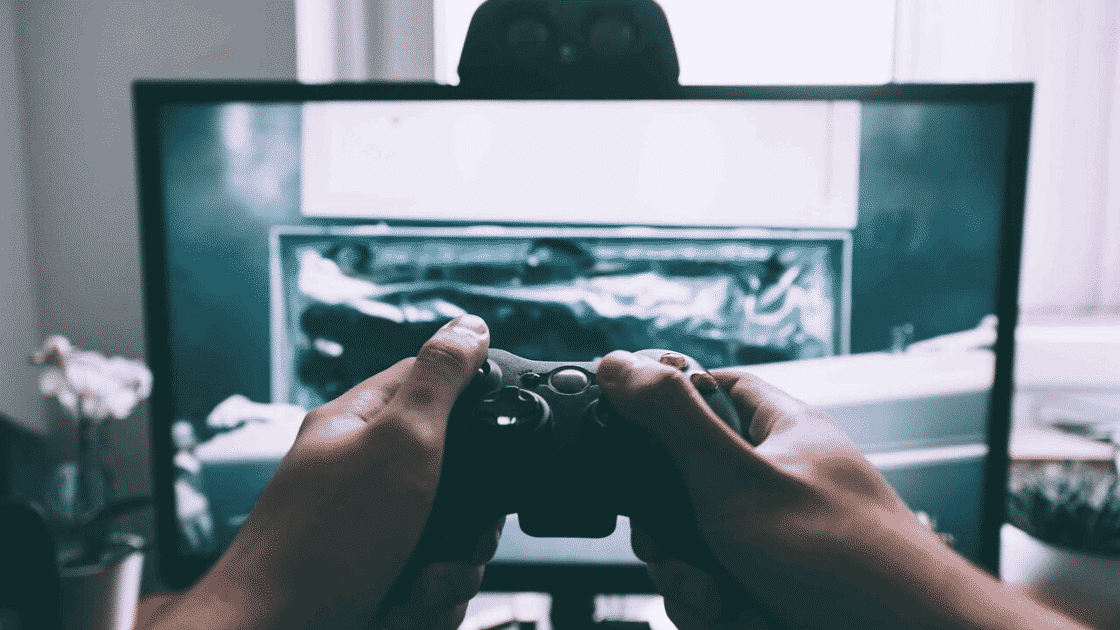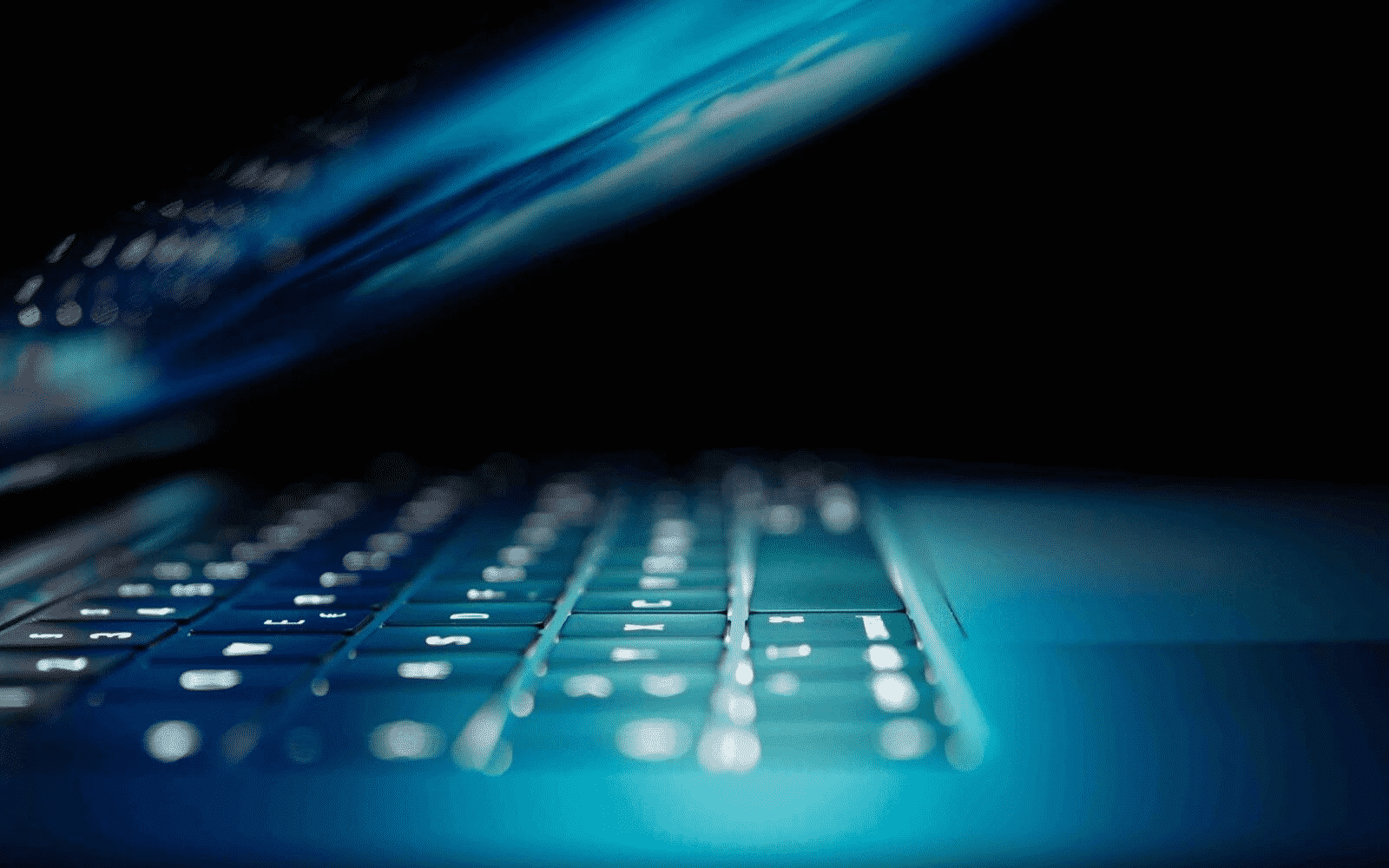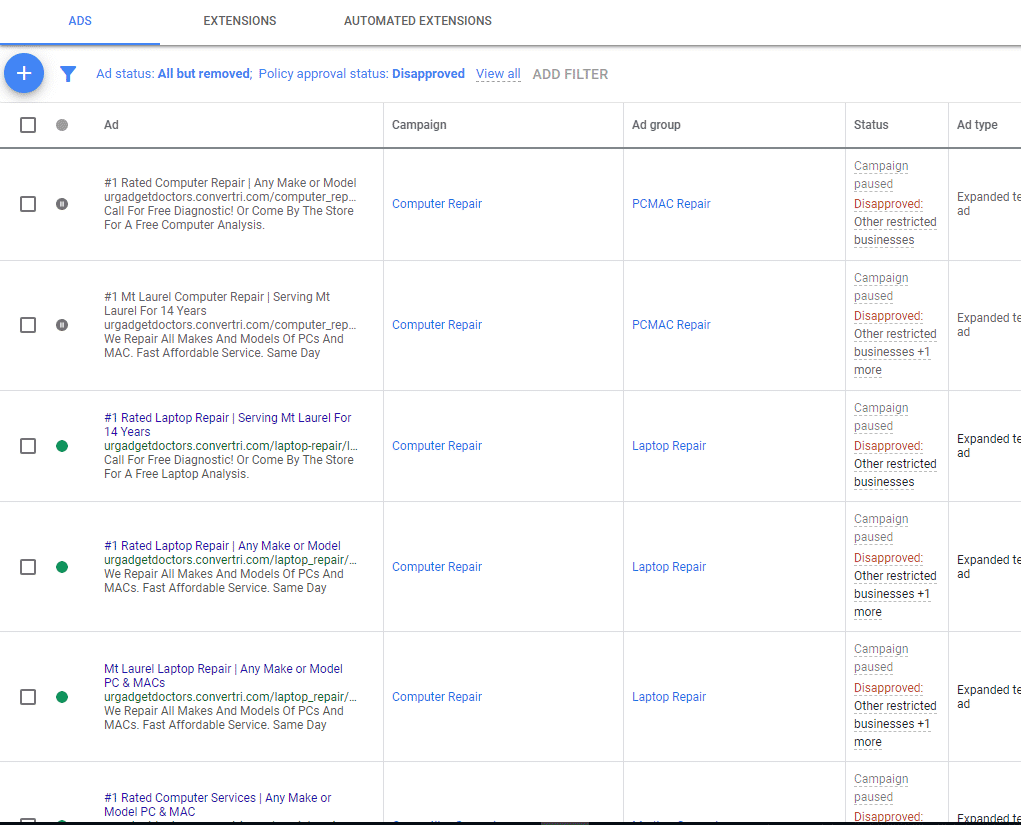Xbox One X gaming consoles are incredibly popular. Microsoft claims that the Xbox One X offers gamers 40% more power than any other game console. Users can experience immersive gaming that is a true 4K experience on Xbox One consoles. With the capability to stream videos in 4K, watch 4K Blue-ray movies, and listen to Spotify music, the Xbox one offers users a multi-faceted experience. If your Xbox One X is broken or having issues, you are probably worried. Many Xbox One customers use their console as their entire media center. When it goes down, you are likely frustrated that you just spent hundreds of dollars on a broken media center.
At UR Gadget Doctors, our skilled technicians are experts at repairing Xbox One gaming consoles. Our technicians can repair Xbox One X devices in 24 hours. We also offer HDMI port repairs for the low cost of $124.00. If your Xbox One X is broken, we can help. Get a free diagnostic and free quote for the repair of your Xbox One X today. Customers who come in today can work with an expert technician who will quickly repair your Xbox One X so you can quickly go back to playing games, streaming music, and watching 4K movies. Our technicians know how to identify the following common Xbox One problems and quickly repair them.
The Xbox One Will Not Update
If you are seeing a black screen with words saying “there was a problem with the update,” you are probably frustrated that you cannot use your Xbox One. Some Xbox One users have reported issues with during the mandatory Xbox One update phase. Unless your Xbox One updates, you will not be able to access most of the Xbox One features.
The failure to update properly could be caused by a problem with your internet connection, or it could be an issue caused by Microsoft. Before contacting Microsoft, there are a few steps you can take to try to resolve the updating problem on your own. First, check your internet connection. Wifi internet can come in and go out quickly and the internet might have stopped working during your Xbox One’s automatic update. When the internet connection drops out, the update will usually fail.
Try the update later and see if it works. When many Xbox One users attempt to update at all at once, Microsoft’s servers might crash. Wait an hour or more before trying again. Microsoft offers customers an Xbox Live Status website that offers live reporting of any server issues. Next, check your hardware to see if any wires are not properly connected to your Xbox One. Another option is to cycle your Xbox one by shutting it down, unplugging it, waiting 30 seconds, and then plugging it back in and turning it back on. This type of reset clears the Xbox One cache and resets the network card.
The Xbox Unexpectedly Powers Down
Some Xbox One users have reported that their Xbox One consoles turn off unexpectedly on their own. Unexpectedly powering down could be a sign of a malfunction with the console itself. First, check the Xbox One’s ventilation system. Overheating is a common cause of consoles shutting down. If your console seems to be overheating or an object or shelf is blocking ventilation on the device, allowing the console to cool off and removing the obstacle could fix the problem.
If the power brick light appears to be flickering on and off, the power system is the most likely culprit. Users can also ensure that their Xbox is not set to automatically turn on and off. You will find this option by clicking on Settings, then Power & Supply, then Turn Off. Next, select the Do not Turn off Automatically option.
The Xbox One Controller is Not Syncing with the Console
It is incredibly frustrating when an Xbox One controller stops working and will not connect to your Xbox One. Connectivity and drifting issues with controllers are common problems experienced by users. First, make sure that your Xbox One controller has had all major updates. Next, make sure the batteries in your controller are functioning. If not, replace the batteries, turn off your console, and turn it back on again. Make sure you are in range when your controller stops working.
When a controller begins drifting, make sure it has fresh batteries and install any necessary updates. If the controller continues to drift, power the device down and unplug the console. This process will empty your cache. If you restart the Xbox One and the problem remains, you may want to replace your controller.
Xbox One Games Frequently Crash or Freeze
Trying to game with friends after a long day of work can become extremely stressful when games continue to crash or freeze. Many different issues can cause crashing or freezing Xbox One games. When the game freezes, press the home button to return to the dashboard. Press the menu button and select quit. This method is quicker than restarting the console or selecting another game because the first game continues to freeze.
If a particular game keeps freezing or crashing, deleting and reinstalling the game could fix the problem. Go to your applications and select the game that is giving your problems. Press the home button and select uninstall. After uninstalling the game, native to the uninstalled applications section of your game library and then reinstall the game. Reinstalling the game could solve the issues.
If the steps above do not work, you might need to reboot the resolution settings within the console. Remove any discs in the console, then press and hold the power button for five seconds. When the Xbox One light is no longer flashing, hold the power button and the disc eject button simultaneously. After it beeps twice, make sure your go-to your display and sound settings and change the resolution to either 1080p or 720p.
Contact the Xbox One Repair Experts Today
At UR Gadget Doctors, our team of experts can quickly fix your Xbox One. We offer super-fast repairs at extremely reasonable prices. Contact our Mount Laurel Xbox One repair location today to schedule your free diagnostic and quote today.